By default the Apple Watch uses kilojoules when setup in Australia. And although KJ is unit of measure most widely used, a lot of people prefer tracking using calories. Here is how to change KJ to calories on Apple Watch.
How to Change KJ to Calories on the Apple Watch
- Go to the Health App on your iPhone
- Click on the Browse Button at the bottom
- Click on Activity
- Click on Active Energy
- Scroll right down to the bottom of the screen. Click on the Unit to change from KJ to Calories.
You can also choose to use kCal.
Here is a step by step overview:
Click on browse and the click on the Activity section
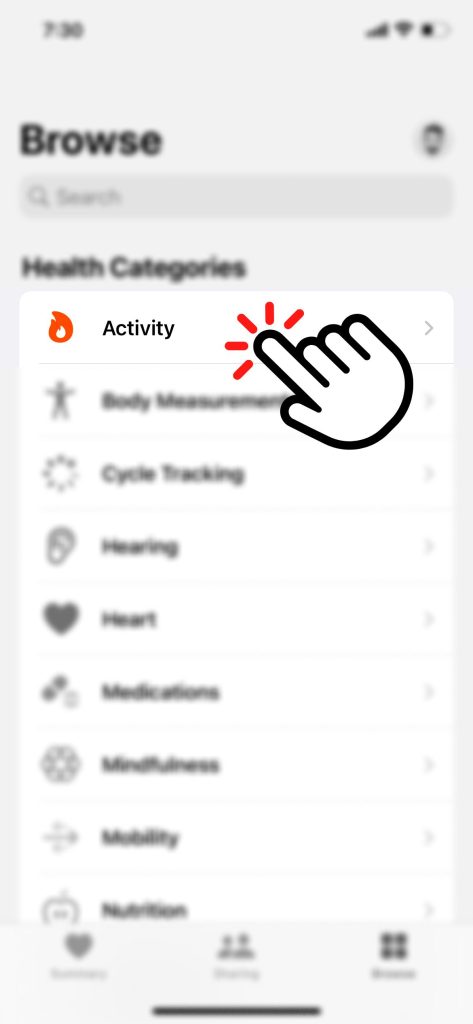
Click on the Active Energy setting. It’s near the top of the screen.
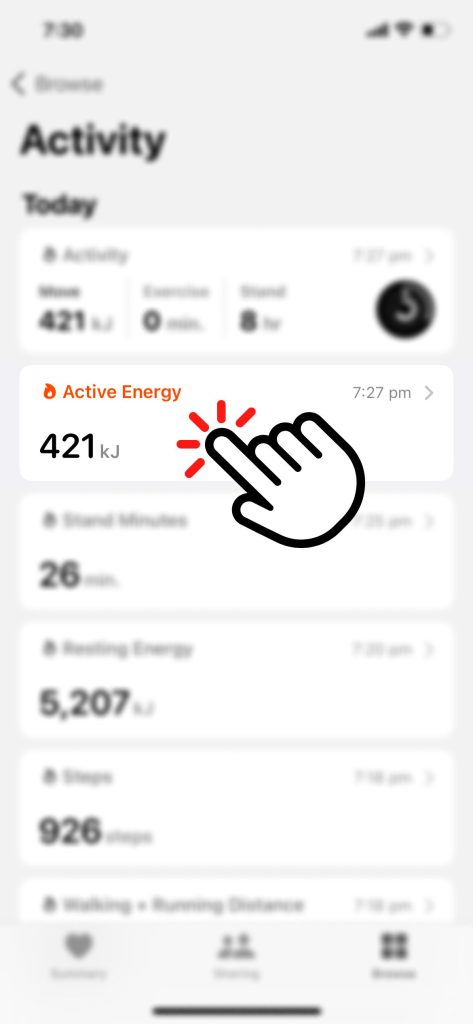
And finally scroll to the very bottom of the Active Energy page. You will see a “Unit” setting. Just tap on it to change it.
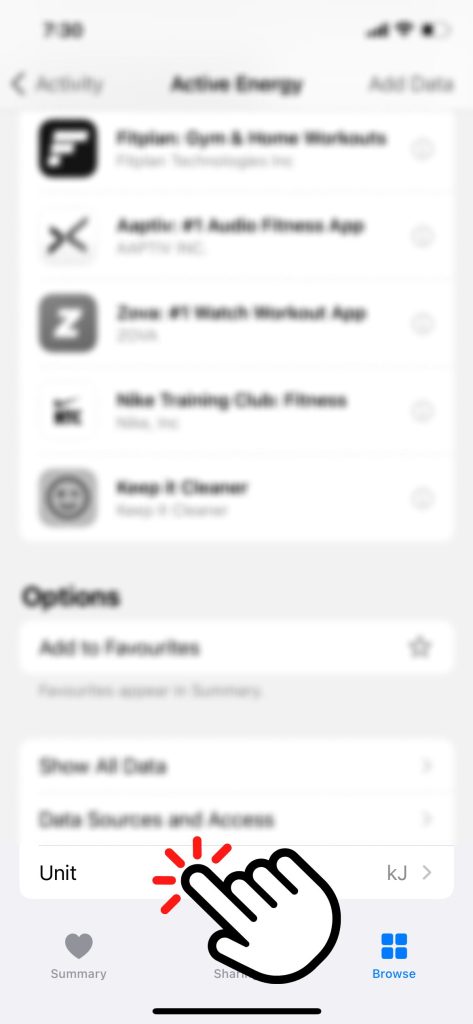
Why Switch to Calories?
This is entirely a personal preference. A lot of workout programs and diets have calorie information rather than KJ. If you’re following a U.S workout program or meal plan, they might not provide data in KJ so it can just be easier to use the calorie setting in Australia. The setting simply changes how the unit of active energy is displayed and won’t have any impact on tracking.